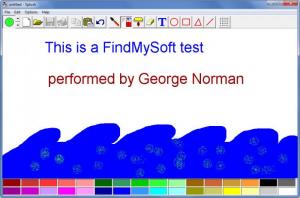Splosh
1.95.5
Size: 2.37 MB
Downloads: 8141
Platform: Windows 7/Vista/XP
Splosh can prove to be an entertaining application for a young child who wants to have a bit of fun drawing something. This Kudlian Software-developed application is so simple to use that even a young child with no PC experience will immediately feel at home.
Splosh is available for Microsoft’s Windows operating system and for Apple’s Mac OS X. According to the developer, Splosh is meant for Windows XP and Vista; it will also work on Windows 7, but the Aero interface should be disabled for the application to work properly. To install Splosh on a Windows PC, you will have to download a 2.4MB executable, run it, then click through a simple setup wizard.
The application presents you with a blank canvas that takes up the main part of the application’s interface and with several tools to start drawing. You can select the tool from the bar at the top, you can select the color from the bar at the bottom. There’s nothing complicated about this interface and there shouldn’t be, considering that it’s meant for young children.
The following tools can be used to draw something with Splosh: brush, spray, fill, text, circle, square, triangle, and line. There are also a few tools meant to remove something that you drew, mainly the eraser tool and the undo function. If you don’t want to start from scratch and draw something on your own, you can load a picture and draw on top of it. When you’re done with your creation, you can save it as a BMP or you can print it out.
Please note that Splosh is only free to try. The trial version, which does not work for longer than 3 minutes per session, does not let you save or print out your creation.
Load an image and draw on it, or start from scratch and draw whatever you please. You can do that with the very easy to use Splosh tool.
Pros
Splosh is available for Windows and Mac. The application’s interface is built with simplicity in mind. Load an image and draw on it, or start from scratch and use Splosh’s various tools to draw something. Save your creation or print it out.
Cons
The trial does not let you save your creation and it doesn't work for longer than 3 minutes.
Splosh
1.95.5
Download
Splosh Awards

Splosh Editor’s Review Rating
Splosh has been reviewed by George Norman on 01 Oct 2012. Based on the user interface, features and complexity, Findmysoft has rated Splosh 4 out of 5 stars, naming it Excellent